How to enable SSL Certificate On apache .
Lab Set up Environment:
IP Address :192.168.5.70
Operating System:Centos 7.0 64 bit
Host Name -abhay.com
Prerequisites:
install httpd package a)yum install -y httpd
b)systemctl restart httpd
c)systemctl stop firewalld
Default Configuration File : /etc/httpd/conf.d/ssl.conf
default Port :443
Package Require :mod_ssl
Host Name : abhay.com
STEP 1: Install ssl module mod_ssl
yum -y install mod_ssl
Generate a Certificate using open ssl
Replace abhay.com with your server hostname.
openssl req -new -x509 -nodes -out /etc/pki/tls/certs/abhay.com.crt -keyout /etc/pki/tls/private/abhay.com.key -days 365
Edit /etc/httpd/conf.d/ssl.conf
SSLCertificateFile /etc/pki/tls/certs/abhay.com.crt (line number 100)
SSLCertificateKeyFile /etc/pki/tls/private/abhay.com.key(line number 107)
Lab Set up Environment:
IP Address :192.168.5.70
Operating System:Centos 7.0 64 bit
Host Name -abhay.com
Prerequisites:
install httpd package a)yum install -y httpd
b)systemctl restart httpd
c)systemctl stop firewalld
Default Configuration File : /etc/httpd/conf.d/ssl.conf
default Port :443
Package Require :mod_ssl
Host Name : abhay.com
STEP 1: Install ssl module mod_ssl
yum -y install mod_ssl
Generate a Certificate using open ssl
Replace abhay.com with your server hostname.
openssl req -new -x509 -nodes -out /etc/pki/tls/certs/abhay.com.crt -keyout /etc/pki/tls/private/abhay.com.key -days 365
Edit /etc/httpd/conf.d/ssl.conf
SSLCertificateFile /etc/pki/tls/certs/abhay.com.crt (line number 100)
SSLCertificateKeyFile /etc/pki/tls/private/abhay.com.key(line number 107)
create index page
echo "Welcome to Welcome to pc funda.com" > /var/www/html/index.html
testing syntax httpd - T






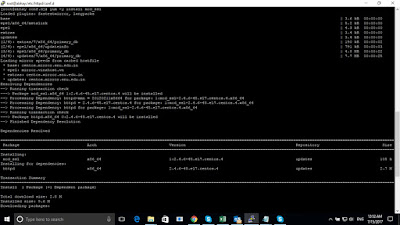





0 on: "SSL Certificate on Apache"