Step 1 : User information is stored in /etc/passwd
Edit /etc/passwd
abhaykumar:x:1006:1006::/home/abhaykumar:/bin/bash
Explaination of Fields:-
username-abhaykumar
x- encrypted password
user ID-1006
GID -1006
:: -Gecos -Comment (add anyting like Name,email,address)
home directory -/home/abhaykumar
shell- /bin/bash
step 2:
Edit /etc/shadow
Note-/etc/shadow shows encrypted password for user account
Step3. Assign group to user
abhaykumar:x:1006:
Note-/etc/group - file which stores group information.
step 4.
go to /home/
mkdir -p /home/abhaykumar
cp -v /etc/skel/.* /home/abhaykumar
‘/etc/skel/.bash_logout’ -> ‘/home/abhaykumar/.bash_logout’
‘/etc/skel/.bash_profile’ -> ‘/home/abhaykumar/.bash_profile’
‘/etc/skel/.bashrc’ -> ‘/home/abhaykumar/.bashrc’
cp: omitting directory ‘/etc/skel/.mozilla’
Note :- /etc/skel file contain 3 neccesary files .bash_logout,.bash_profile,.bashrc.
for viewing this file we need to use ls -al
- a to view hidden files
Step 5: - login using su - abhaykumar
I apperciate any Suggestion or question regarding this post .
Edit /etc/passwd
abhaykumar:x:1006:1006::/home/abhaykumar:/bin/bash
Explaination of Fields:-
username-abhaykumar
x- encrypted password
user ID-1006
GID -1006
:: -Gecos -Comment (add anyting like Name,email,address)
home directory -/home/abhaykumar
shell- /bin/bash
step 2:
Edit /etc/shadow
Note-/etc/shadow shows encrypted password for user account
Step3. Assign group to user
abhaykumar:x:1006:
Note-/etc/group - file which stores group information.
step 4.
go to /home/
mkdir -p /home/abhaykumar
cp -v /etc/skel/.* /home/abhaykumar
‘/etc/skel/.bash_logout’ -> ‘/home/abhaykumar/.bash_logout’
‘/etc/skel/.bash_profile’ -> ‘/home/abhaykumar/.bash_profile’
‘/etc/skel/.bashrc’ -> ‘/home/abhaykumar/.bashrc’
cp: omitting directory ‘/etc/skel/.mozilla’
Note :- /etc/skel file contain 3 neccesary files .bash_logout,.bash_profile,.bashrc.
for viewing this file we need to use ls -al
- a to view hidden files
Step 5: - login using su - abhaykumar
I apperciate any Suggestion or question regarding this post .








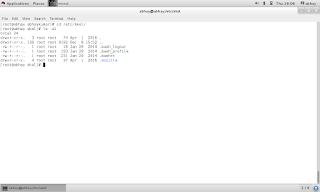


0 on: "How to Add User without User Add command"